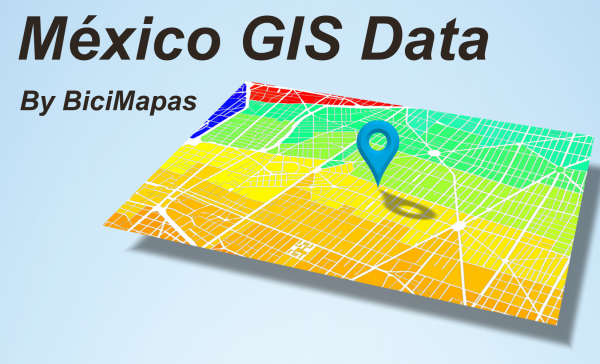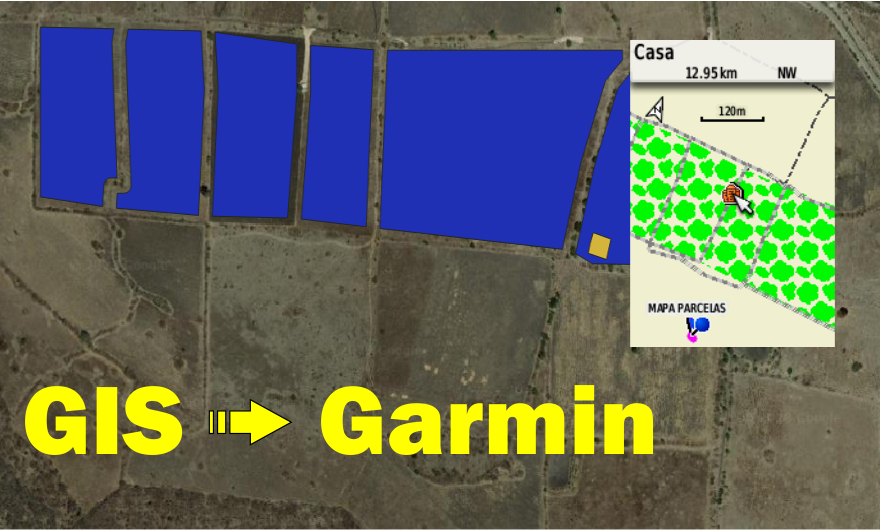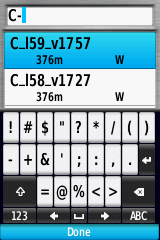Geographical Information Systems (GIS) and GPS work hand in hand. Both have a very close correlation in which one feeds up the other in a continuous cycle.
GPS devices are used to collect field data which can then be transferred to a GIS to update features that changed, add new ones and overall, keep all as of to date as possible, as we explain in our Field Surveys with Garmin GPS guideline.
Are you aware this can be done the other way? That is, convert your GIS data to a GPS compatible map for use in the field and facilitate and speed up your GIS data maintenance, helping to improve your business or activity performance.
Our GIS to Garmin Map Conversion Service
For over 20 years, we’ve been fully committed to the development of GPS-compatible maps, starting back in 2006 under our sister brand, BiciMapas. Our groundbreaking creation, MexicoGPSAtlas, set the bar high with its innovative autorouting capabilities, marking a significant milestone in the realm of digital mapping.
Beyond the traditional GPS mapping methods, we’ve also delved into the creation of specialized business and professional field maps. Take, for instance, our Mexico GPS Geological Map, Mexico Soil Use and Vegetation GPS Map, and Mexico Mining Map tailored explicitly for Garmin GPS devices, including the user-friendly eTrex and GPSMAP series.
Harnessing our comprehensive knowledge and expertise in both technologies, our GIS to Garmin Map Conversion Service seamlessly transforms your valuable data into a Garmin-compatible vector format. Once uploaded to your devices, this transformation amplifies your field data collection experience, significantly boosting your company’s productivity.
Whether your company belongs to the Agriculture, Mining, Forestry, Conservation, Land Surveys, Archaeology, Natural Resources Management, Construction, Environmental and Conservation, Geology and Geophysics, Wildlife Conservation, and related fields, enhance your operations with our specialized Worldwide service that seamlessly converts professional GIS data to a Garmin compatible map format.
Empower your team with a very robust field data collection tool by incorporating your own GIS data as a customized map in your Garmin handheld GPS devices such as the eTrex and GPSMAP series. Then easily transfer collected data back to your GIS for seamless integration.
From optimizing crop management strategies to ensuring sustainable forestry practices, our conversion process empowers the agricultural and forestry sectors to make informed decisions based on accurate spatial insights and precise navigation data.
For mining and geological professionals, our solution provides a comprehensive understanding of terrain characteristics and resource distribution, facilitating efficient exploration and extraction activities while adhering to strict environmental regulations and conservation efforts.
Conservationists and environmental experts can leverage our services to create detailed maps for wildlife tracking, habitat monitoring, and biodiversity conservation, contributing to the preservation of delicate ecosystems and natural resources.
Additionally, for professionals in construction, land surveys, and archaeology, our conversion service ensures that every project is meticulously planned and executed, considering critical geographic data to optimize site management and preserve historical and archaeological sites.
With a focus on data integrity and security, our process guarantees that your valuable GIS data remains confidential and accurate throughout the conversion journey.
Unlock the full potential of your GIS data with Garmin-compatible maps, and revolutionize the way you navigate and manage your professional activities. Contact us today to learn more about how our services can elevate your operations to new heights!
A Vineyard Design Case Study

We will demonstrate how this process works through an example showcasing how GIS and Garmin devices can make Vineyard planning a breeze!
A brand-new vineyard project is in the works, and one key activity is to create the planting layout for maximum productivity
An important note. In this case study we show the GIS process used for such task based on some research we made on Vineyard information. We are not Vineyard experts and there may be more factors that should be included in such planning. The purpose of this case study is to show the GIS approach for such a task.
Mapping the Vineyard Parcels
This new Vineyard plantation will have six parcels, each surrounded by a 10 meter wide road.
The parcels were mapped using field GPS data collection which was added to the GIS software and each was identified with a letter from A to F as shown in this image.

Delimit the planting area in each parcel.
Several factors were used to obtain the suitable planting area including that there should be a 10 meter wide road surrounding each to allow for vehicle and equipment mobilization to each as well as the vine planting space requirements.
Based on our research, the Vitis Vinifera (wine grapes) spacing should be 1.8 to 3 meters between plants, 1.8 to 3 meters between rows.
The planting bounds were then calculated considering the road width requirement as well as a 3 meter buffer so that the plants would not be on the road side.
This image shows, in blue, the generated planting areas:


Locate the Planting Lines
Considering the recommendations for the Vitis Vinifera, a GIS processing method was used to create the planting lines using a 3 meter spacing between them. This process was made for each parcel, as seen in this image.

As part of this geoprocessing method, an identifier for each line was also created. This would allow to easily identify each line within a parcel as seen here:

Locate Vine Plant Location Along the Lines
Following the same logic as above and using the 3 meter spacing recommendation, the location of each vine along the lines was established. Each point in this image represents the planting location for a vine.

As a result of this process, the potential vine plants per parcel is obtained:
Parcel A: 1,679 plants.
Parcel B: 1,890 plants.
Parcel C: 1,862 plants.
Parcel D: 1,477 plants.
Parcel E: 5,179 plants.
Parcel F: 2,893 plants.
With an overall potential of 14,980 plants
With further processing, each vine was assigned a unique identifier to be used for several tasks such as have a precise location for each, add and track further agricultural and control information for each such as maturity, plagues, and more.
This vine control number is a combination of the Parcel Identifier, the Line where it is located and an individual plant number.

Convert the GIS Data Layers to a Garmin Map
The final step in this example was to create the Garmin compatible GPS map. The vineyard layout data as well as some added features were added to create the final map.
The Garmin map format was designed for outdoor recreational and navigation use, so there are limitations that shall be considered when using it for professional use. We have developed our own procedures to work around these limitations that allow to create professional use maps.
Once finished, it is loaded into a MicroSD card that is then inserted in the device.
The following screenshots show the map in a Garmin GPSMAP 65 device.
Overall look of the Vineyard Plantation. The map was designed to be transparent so that it overlays above Garmin’s included detail map allowing to also show its features.

Closer look showing the parcels and the roads delimiting them.

Each dot in the map represents one vine plant and upon placing the cursor over one of them, its Vine Control Number can be seen on the top of the screen.
The Vine Plants are searchable allowing to easily locate them and let the GPS guide the user to its location.
Garmin GPS devices loaded with this map can now be used to transfer the GIS data to the terrain as a complement to other agricultural process used to make Vineyard plantations.

On existing Vineyards, creating a GIS project, including the use of GPS devices for data collection to aid in the management process would prove to be very valuable
The GPS map shall be designed in the way that best resembles your GIS data and usage purpose, which for the most part would be to collect new data in the field as well as search included features to manage and update them.
Contact us so that we can help you to further use your GIS data to increase your operations productivity.